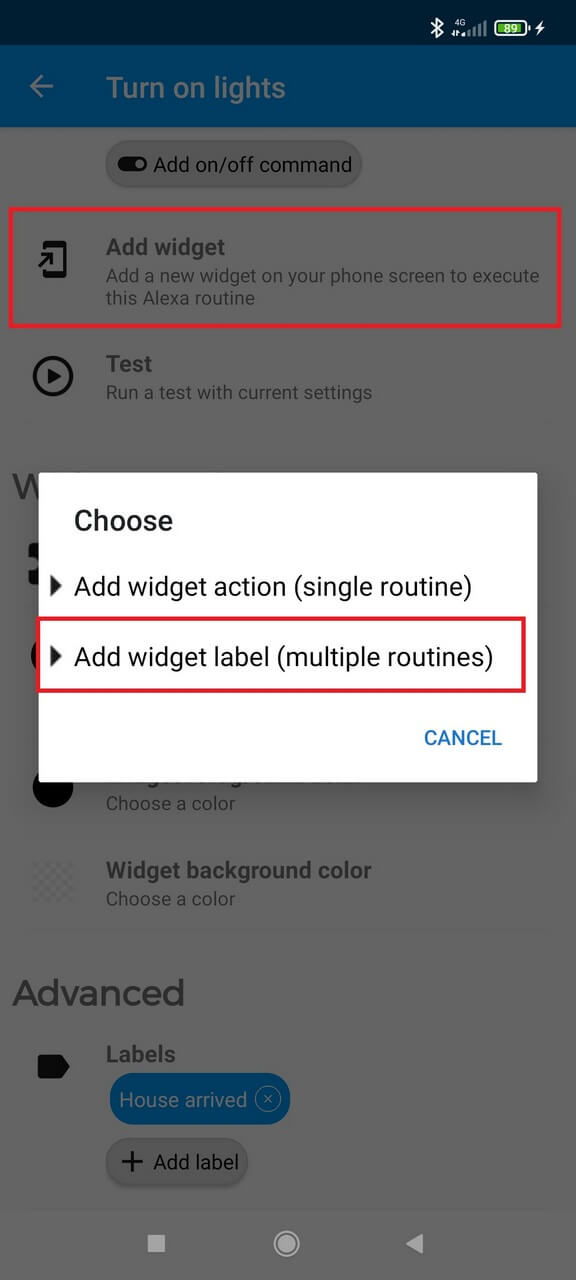Intro
Intro
Run multiple routines with one tap
Add each routine on the app, and set the same label for all routines you want to execute at once.
For example, create a label "home arrived", to trigger all routines like "turn off alarm", "open garage", "turn on lights", ...
To run routines with the proper order, change the priority on the home (long press routine name, choose move up/down).
Check this tutorial to see how to setup a "home arrived".
Step 1
Step 1
Create the first routine
Add the first routine, for example "turn off alarm".
Set the label ("house arrived") and increase the execution time to allow Alexa ask for the passcode (before run next routine).
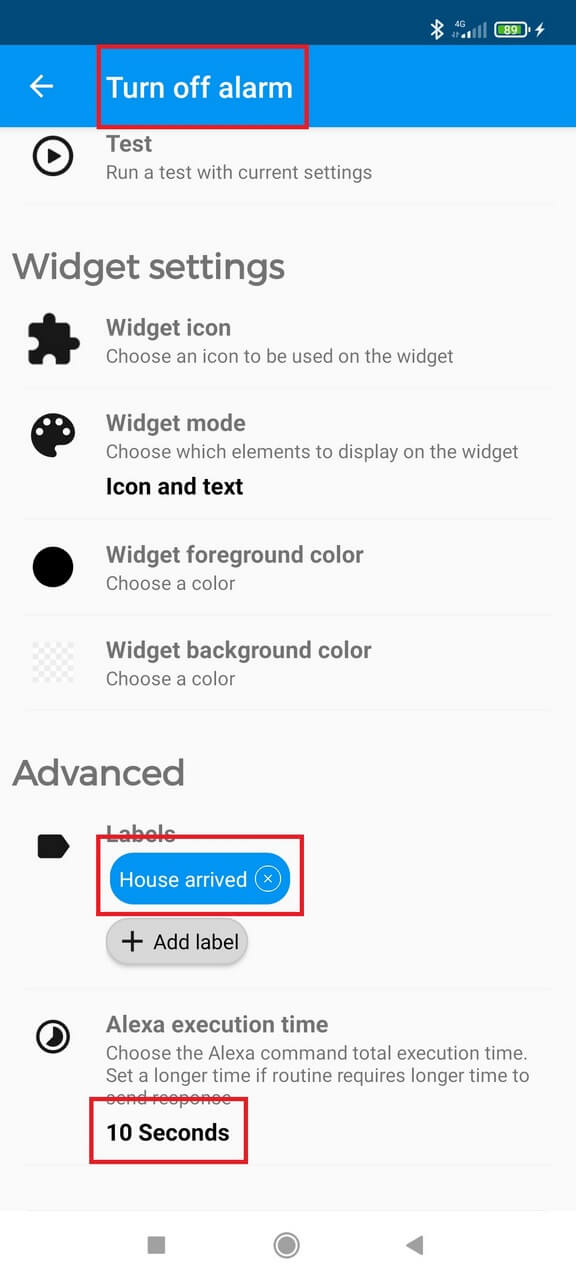
Step 2
Step 2
Add the second routine
Add the second routine, for example "open garage".
Set the label ("house arrived") and increase the execution time to allow Alexa ask for the passcode (before run next routine).
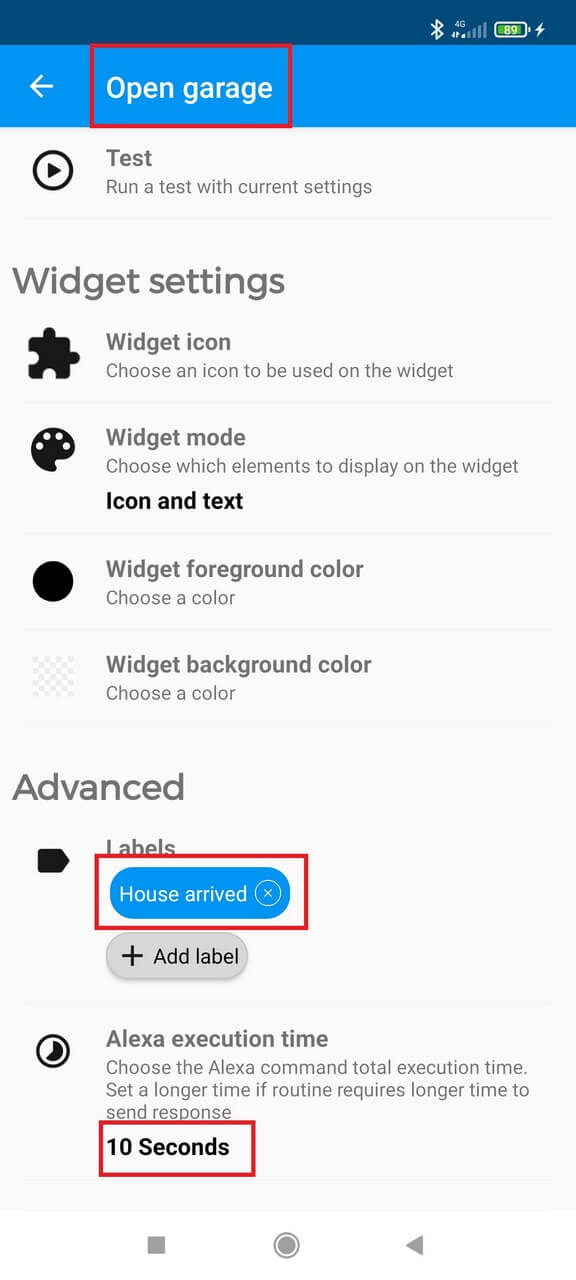
Step 3
Step 3
Add the third routine
Add the third routine, for example "turn on lights".
Set the label ("house arrived") and increase the execution time to allow Alexa ask for the passcode (before run next routine).
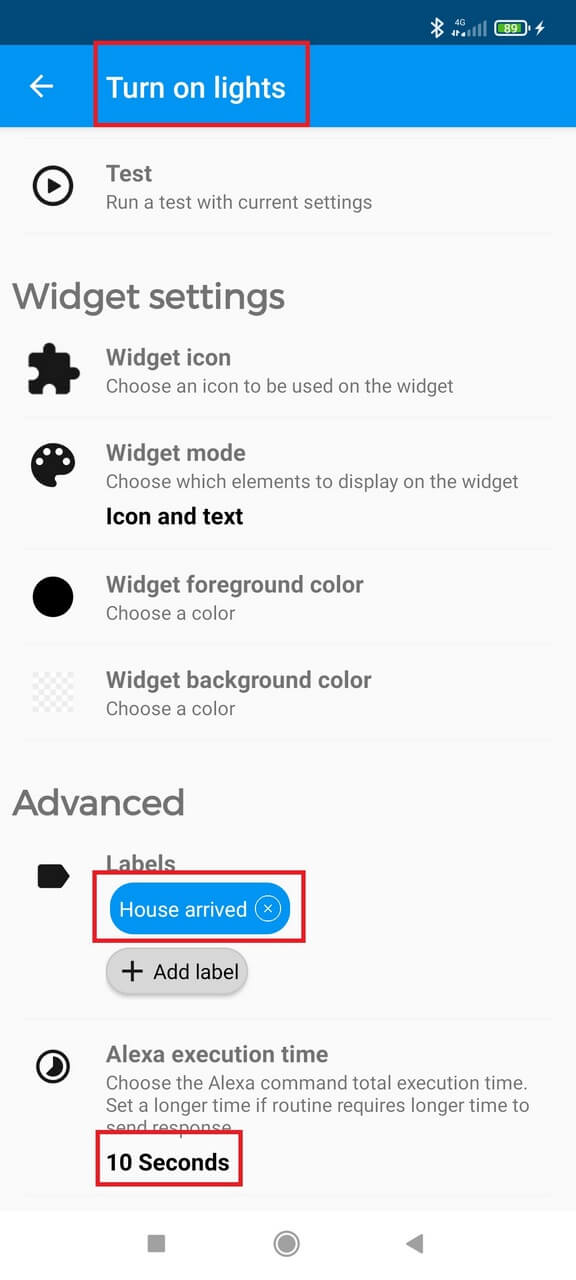
Step 4
Step 4
Done
Add a label widget type on your home screen to trigger both routines automatically.