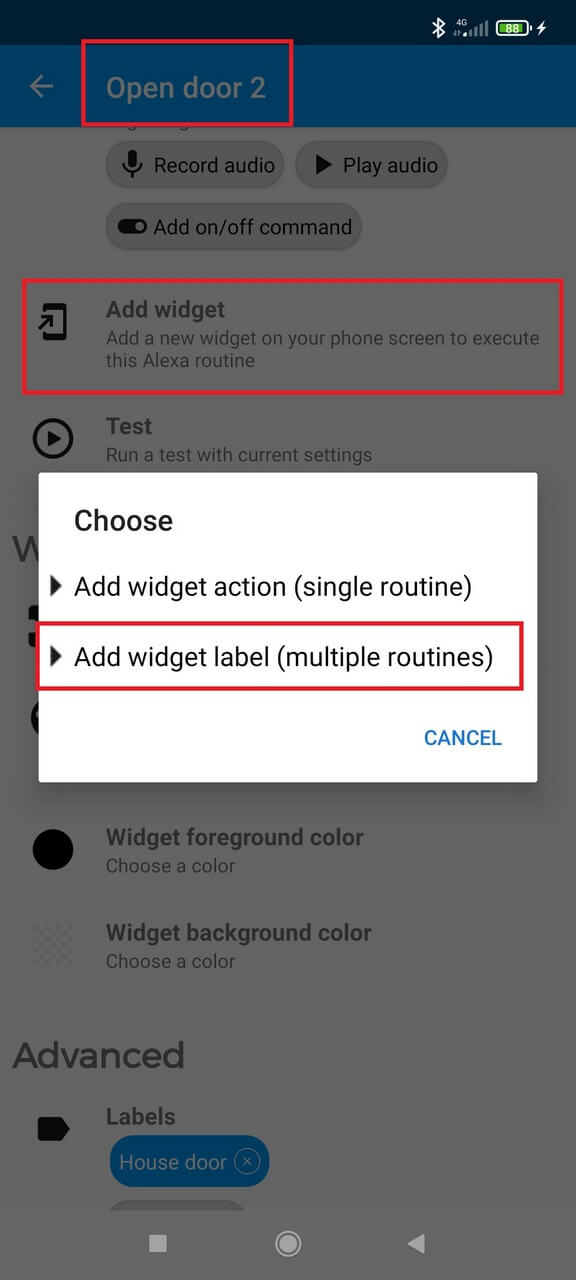Intro
Intro
Run a routine which requires an input or more actions
If you need run a routine which requires to input a password code (door, garage, ...) you have to create two (or more) different, one for each command.
For example, first routine will trigger "open door", next routine will instead input the passcode.
To run both routines with one click, set same label for both and save with the correct priority order.
Check this tutorial to see how to setup a door unlocker with a passcode.
Step 1
Step 1
Create the first routine
Create the first routine, for example "open door".
Set a label (for example "house door") and increase the execution time to allow Alexa ask for the passcode (before run next routine).
Notice: The voice command should be the same used on Alexa to trigger the routine
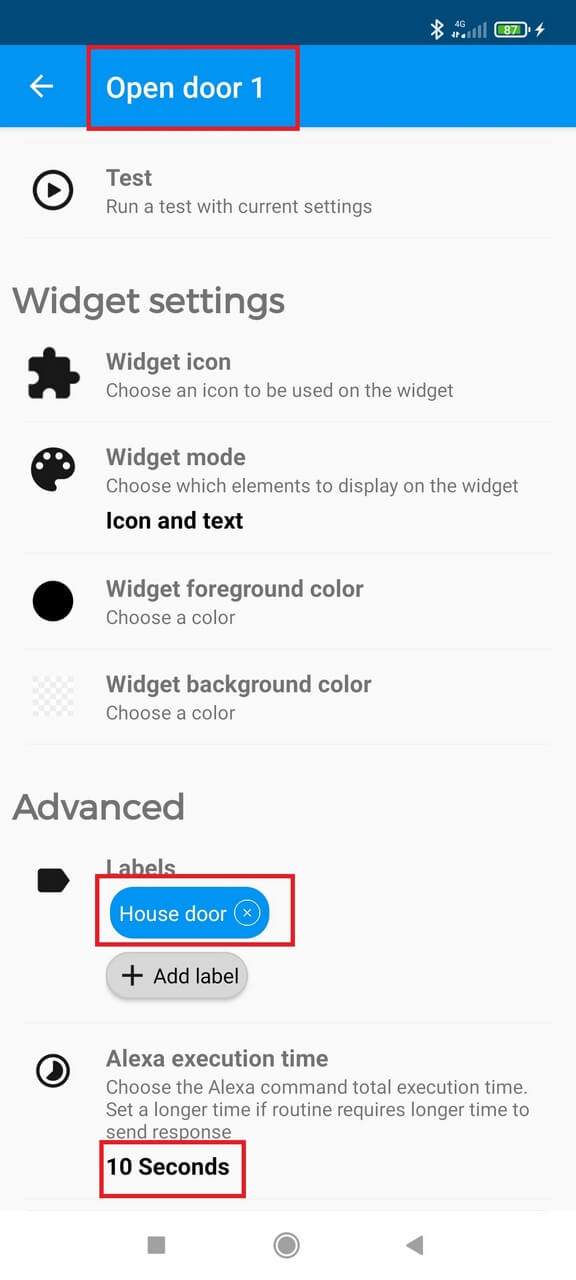
Step 2
Step 2
Add the second routine
Record the passcode voice command (for example "654321") and set the same label ("house door").
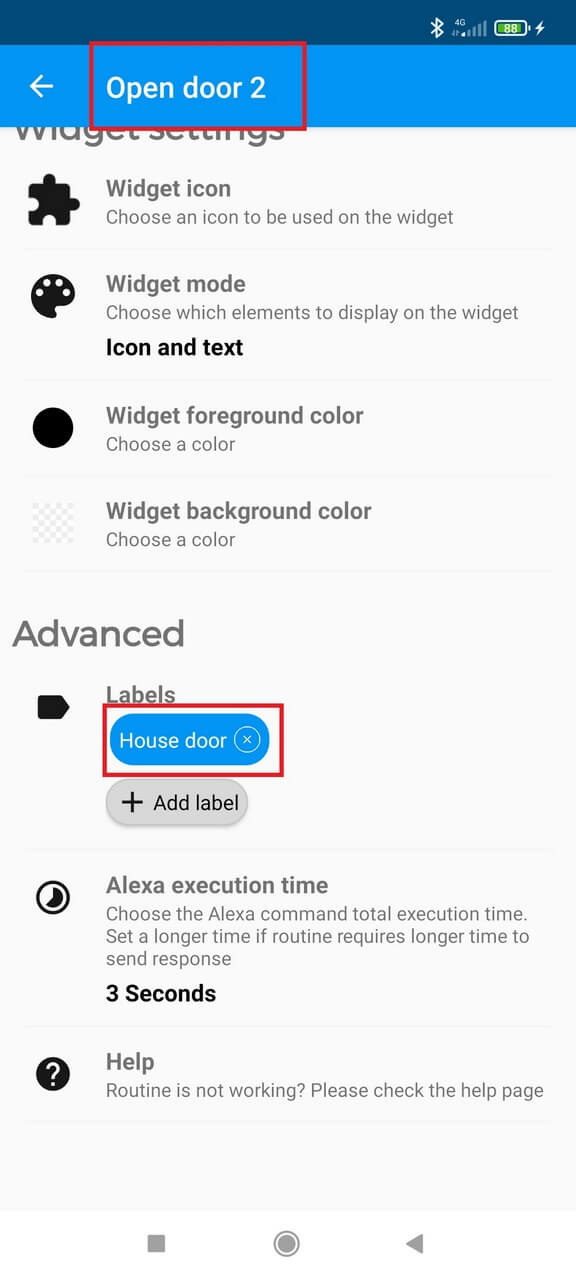
Step 3
Step 3
Done
Add a label widget type on your home screen to trigger both routines automatically.