Intro
Intro
Trigger a routine using Tasker/Automate/... app
You can trigger a routine by using Tasker compatible integration.
By using Tasker integration you are able to customize the execution of each routine, and trigger whenever you need (arrived at home, time of day, ...).
Step 1
Step 1
Create a task on Tasker
Create a task on Tasker and start by adding a new action.
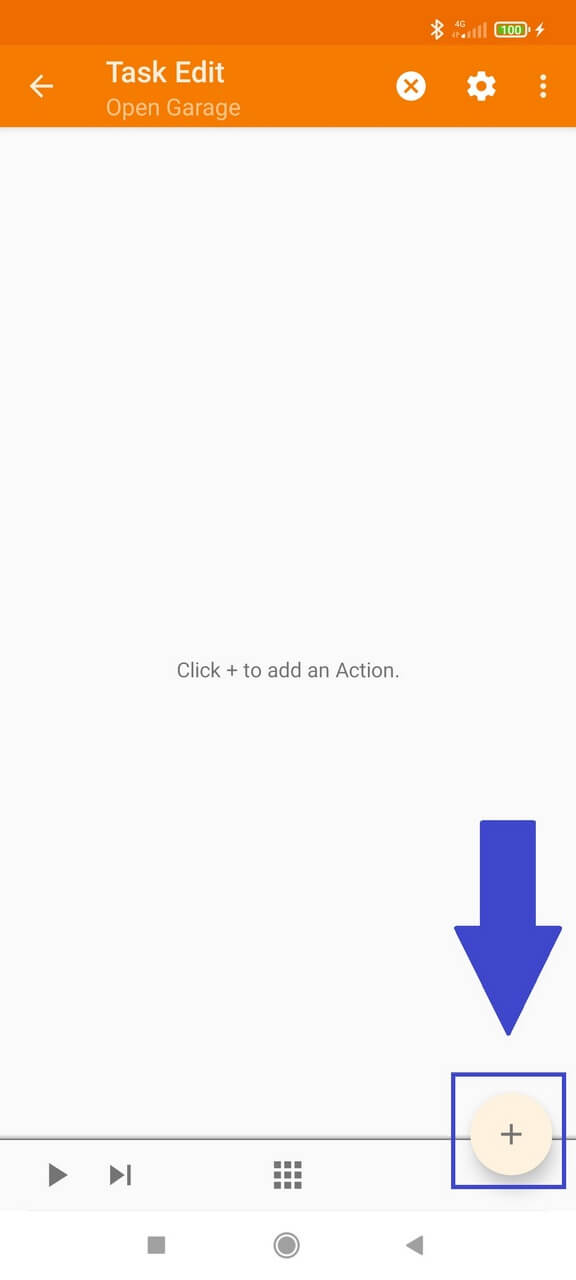
Step 2
Step 2
Choose Plugin
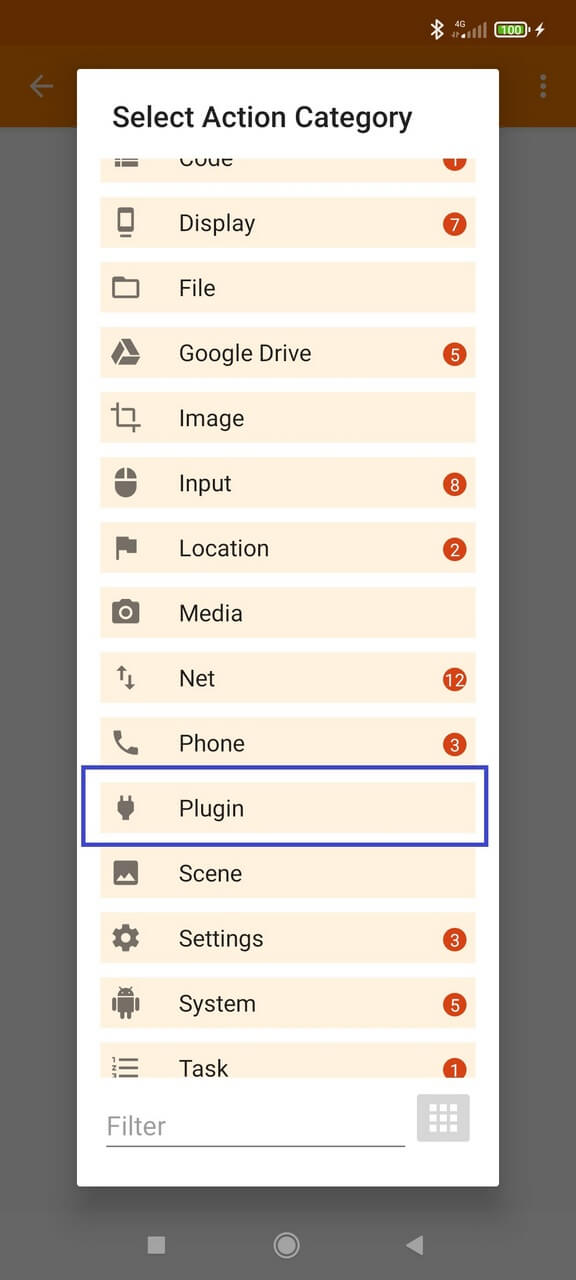
Step 3
Step 3
Choose Buttons for Alexa

Step 4
Step 4
Click on the Configuration

Step 5
Step 5
Choose the routine
Choose the routine you want to execute.
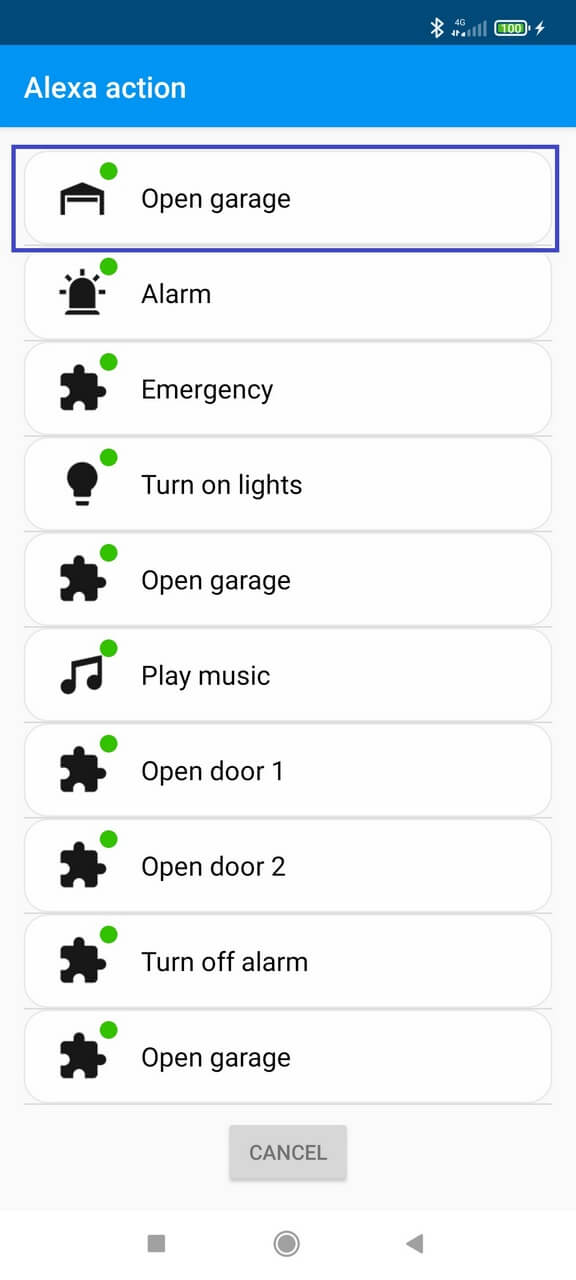
Step 6
Step 6
Done
Done, now you can run your routine using Tasker app.