Check latest app new features and updates.
- Added Android 12 Controls support. Quickly activate routines from your Android lockscreen More info here
- Added On/Off routine state (execute two actions, like open garage and close garage) More info here
- Tasker support
- Added Google Assistant support. Start your ruotine without using hand! More info here
- Label support: execute multiple routines at once More info here
Alexa is the digital assistant that we all know and love. For those who own an Alexa enabled device, this is a great way to set up a routine quickly and easily. Alexa routines allow you to set up a series of events, such as turning on the lights and setting the coffee maker, with just one command.
The Amazon Echo is an amazing device that has changed the way we interact with technology. However, there are times when you don't want to use your voice or just can't use your voice due to circumstances. This is where widgets come in handy.
Widgets are not just for Android phones, but they can also be used on Android tablets and cars. If you have an Android enabled device, you can set up an Alexa routine using a widget!
The widgets make it quick and easy for users to trigger an Alexa routine from their mobile phone with just one tap. It is available as a free download for Android devices.
This app makes it easier for the user to execute their voice-activated commands by using a widget that can be placed on the home screen of their phone. The user can then press the widget to activate any routine they have created.
Trigger your Alexa routine with just one tap!

There are many interesting features available on Buttons for Alexa app.
Customize the text, color and size of each widget.
Trigger your routine from your phone lock screen (Android 11 Controls)
Read the tutorial
Start your routine from external app
Read the tutorial
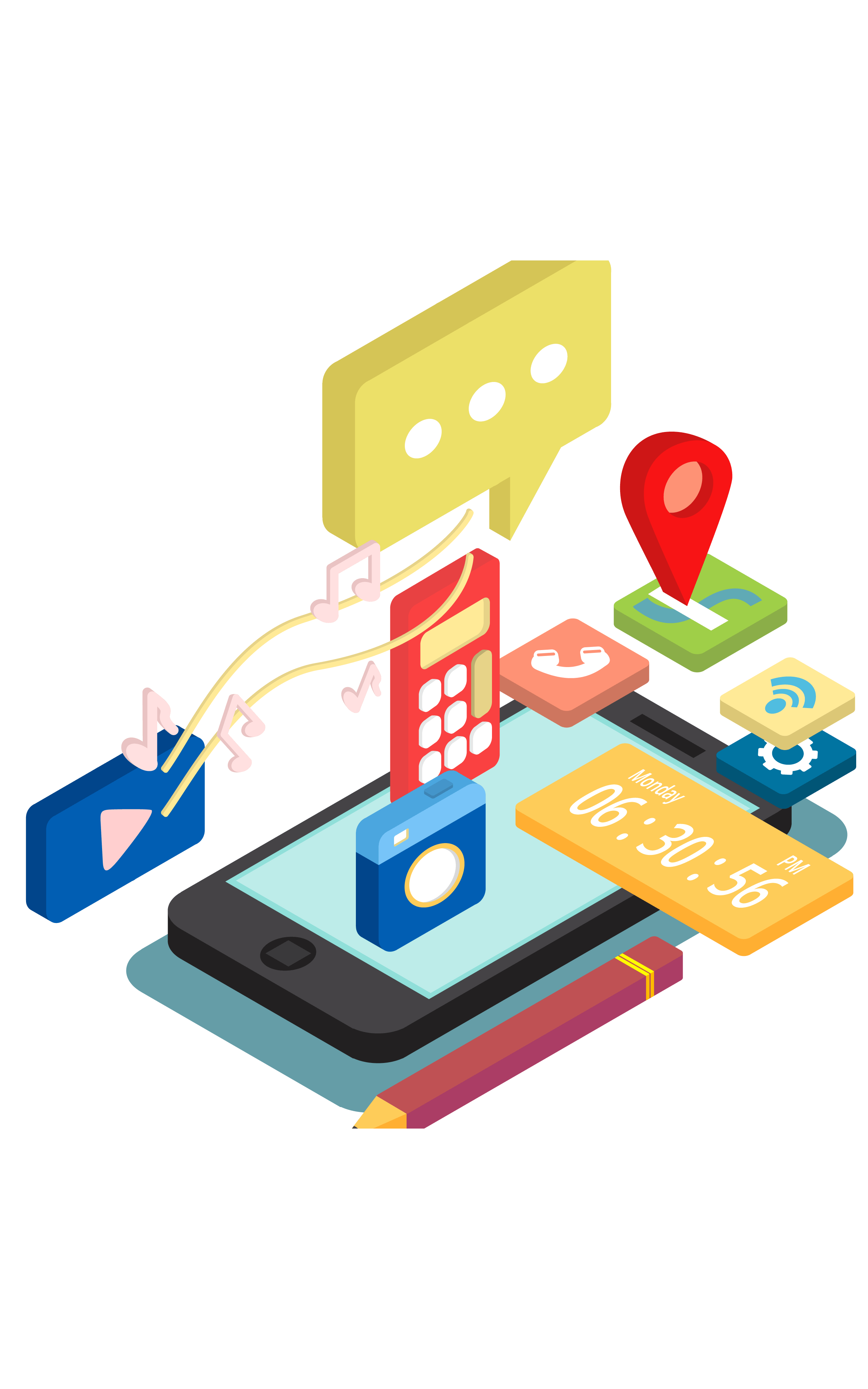
Toggle your lights on/off with one single tap
Read the tutorial
Run multiple routines at once
Read the tutorial
There is no recurring monthly subscription fee.
Check-out how to setup your first widget in few simple steps.
1) Add a new routine
2) Enter a custom title for reference, the title is not related to the original routine name saved on Alexa.
3) Press record button and record the exact same voice command you use on Alexa to activate the routine. For example "open garage".
4) Press stop record button to save the voice command
5) Press add widget to automatically place a widget on your phone home screen to activate the routine quickly.
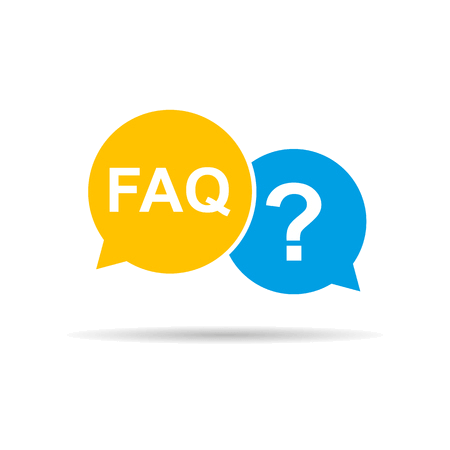
Check the tutorials page for all tutorials Open tutorials page
Routines must be setup on official Alexa app before. On Buttons for Alexa app you can just trigger existings Alexa routines by recording the activating voice command like "Alexa, open garage".
Yes, your license is linked to your Google account. If you use the same Google account on different you don't have to buy license again. Family option is not available for in-app purchases, check Google help for more details.
Please try to uninstall and reinstall app to reconfigure Alexa account. Check also the app help section for additional suggestions.
Two licenses, buy only required license. No recurring subscription.
FREE
- One routine support: Run your favourite routine always
- Ads supported
PRO
Unlimited routines: run all your routines
On/off routines: Run routines with on/off swtich state support
Customize your widget text and colors
Support our work with a donation.